
There is no denying that data has become essential to marketing in the present world.
What is the next step towards the future? It is 1st Party Data. “What is 1st Party Data?”, “How can this data be collected” and “Whose data are we using?”, you might ask. The time has come for brands to make sure that they are ready to develop with the 1st Party Data trend.
First, let’s come to an understanding of what differentiates 1st Party Data, 2nd Party Data and 3rd Party Data. Starting with 1st Party Data, which in the simplest terms, is data collected from consumers or customers directly by brands. This encompasses behaviors, interests, opinions, purchasing history and memberships. Customers must willingly submit this data to our system without passing through an intermediary and we must take ownership of the data. Next is 2nd Party Data, which is 1st Party Data collected and owned by another entity but that we can access on request, through purchase or through an exchange such as in the case of a hotel cooperating with an airline. Finally, 3rd Party Data is data collected from different sources into a central location. While this type of data may be plentiful, it is often of low quality and can be used for free or purchased.

So why should brands prioritize 1st Party Data? That is because the Personal Data Protection Act (PDPA) is set to safeguard the data of each individual, blocking brands and businesses from freely collecting data, requiring notification of data storage and usage to the individual and requiring individual consent. The good news is that once brands prioritize 1st Party Data, they will improve their opportunities for getting to know customers, grouping customers, setting targets and engaging in more accurate communication. Brands also won’t have to contend with privacy policies, as customers will be notified and give consent whenever submitting data. All combined, these benefits will empower brands to better meet the demands of customers. For these reasons, the role of MyCustomer is an important one, as it is a Customer Data Platform (CDP) from which brands can learn about their customers and effectively analyze data, leading to impressive marketing.
MyCustomer is an important foundation for the long-term success of any brand because it is a platform designed for the business sector, from businesses that prioritize customer data to those just starting. Businesses such as Fast Moving Consumer Goods (FMCG) that are unable to directly access customer data can more easily do so via a LINE Official Account coupled with MyCustomer.
MyCustomer aids in communicating, collecting data, analyzing and even responding to different demands. The result for brands is a better understanding of consumers while consumers will receive more relevant data and improved service, leading to brand loyalty. Let’s now take a look at the different features of MyCustomer:
Sending messages or content to all of your followers. This feature is divided into two parts, Active Campaigns, which includes recently broadcasted and scheduled content, and Inactive Campaigns, or content that has been broadcast. Brands may view the reach of broadcasted content and the date and time the content was sent. More importantly, brands that wish to create a lookalike to a previous campaign with minor changes can immediately copy an existing campaign. Broadcast is performed in three steps:
1. Compose Choose a Text, Photo, Video, Tappable Message or Personalized Message. A maximum three balloons can be sent in a single broadcast and a Message Preview is present throughout the composition process for easy review.
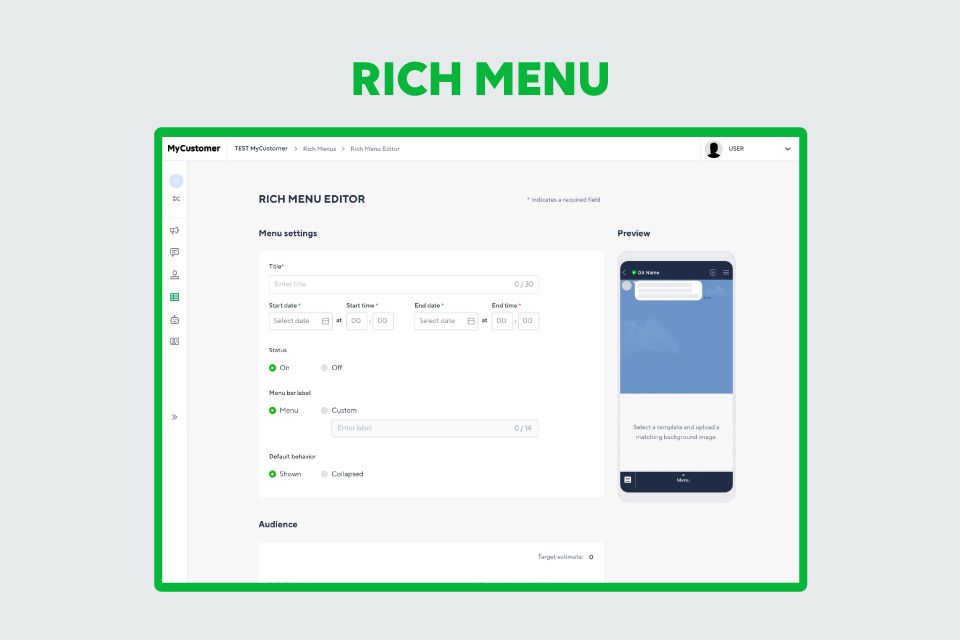
2. Audience Choose from four types of broadcast; All Followers, Active Friends based on time e.g. all time, last 7 days or last 14 days, Filter by Chat Tags and Filter by Active Tags. The latter three types provide an Estimated Audience and allow to Limit Audience Volume.
3. Schedule Choose to broadcast immediately or schedule the broadcast. A draft may also be created.
Chat with customers on a 1-on-1 basis during scheduled periods and alternate with an automated response system. Conveniently divide followers into groups based on tags and add notes to individual followers to more easily remember customer preferences and behaviors, whether they are new or existing, their frequency of purchase and past queries about products. Keywords can also be used to search through previous conversations.
Create Tags to categorize followers for easier communication and marketing. Tags are divided into two types, Chat Tags and Active Tags.
Chat Tags can be created through two channels, Audience and Chat.
Active Tags can be created through two channels, Audience and Automation but adding followers to Active Tags is done through three channels 1. Import from an existing database 2. Auto-Response messages and 3. By selecting the action in the Rich Menu.
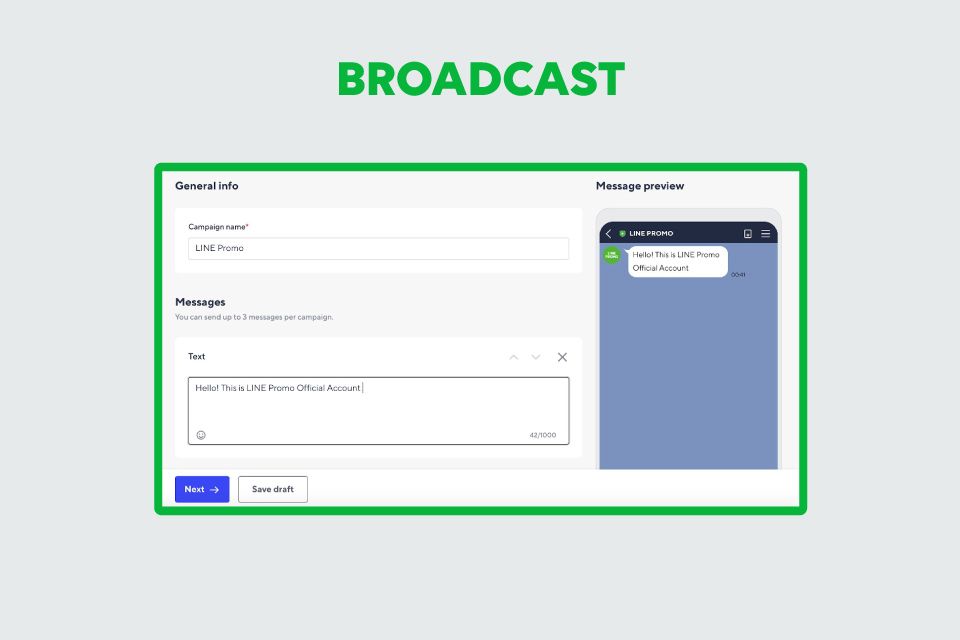
Keyboard shortcut functions can be set by selecting the Rich Menu, which is divided into two types, Custom Rich Menu and Default Rich Menu. A Custom Rich Menu will display results for only the specified group with all others displayed in the Default Rich Menu.
Segments can be defined using Tags divided by survey answers, campaign or by Chat Tags. Data from other sources can also be used to create Tags.
Three actions can be selected for the Rich Menu, External Link, Response Message or No Action. The brand may also indicate Action Tags that will produce different results according to the follower, for example, Follower A is the Platinum group and receives a Platinum privilege while Follower B is in the Gold group and receives a different privilege. Followers A and B must be tagged in advance.
Create Auto-Response Messages that will reply immediately when customers input set keywords while the LINE OA is in Automation Mode. Three types of response can be used, Text, Image and Tappable Image, to ensure that customers will receive an immediate reply whenever they enter a query. Most frequently entered keywords can be reviewed for further development of communication.
A highlight feature for directly collecting data from customers that allows for a more detailed understanding of customers as well as the development and review of marketing plans. Surveys can be distributed according to Segments identified by the brand to avoid surveying non-target groups.
The first page of this feature will display all surveys (if surveys have been created) along with general statistics such as how many respondents have begun filling out surveys, how many surveys have been completed, most recent updates to surveys and whether a survey is in circulation or not. A shortcut to in-depth statistics is provided along with QR Codes and links for easily distributing surveys.
What brands will encounter first when creating a survey is a disclaimer containing relevant conditions and restrictions that must be read and understood. Creating a survey comprises core three elements, Questions, Sharing and Responses.
1. Questions are divided into three steps as follows:
1.1 General - Enter the title of the survey, select a language (only Thai is currently available) and most importantly, set the data retention period for compliance with the PDPA, selecting from 3 months, 6 months and 1 year. Once the period is reached, all data will be automatically deleted.
The next setting is Terms & Conditions for data storage and usage followed by insertion of a welcome message and graphic.
1.2 Question - A maximum 50 questions may be set but an appropriate amount would be 6-7 questions. There are three question types to choose from, Short Answer, Multiple Choice and Checkboxes.
1.3 Thank-you - The final page of the survey is a Thank You or notification that the survey is complete. A Default or Custom page can be selected. Customizable elements include Text, Images, Image Redirect Links, Sharing Icons and Button/Mission Stickers that direct to a Sticker download
Tip: Mission Stickers Surveys are a powerful way to collect 1st Party Data. Customers are rewarded with Stickers for filling out a survey.
2. Sharing Link and QR Code for Distribution
3. Responses are divided into two sections
3.1 Summary - An overview of survey statistics presented in numerical values, percentages and graphs detailing Response, Completion Rate and Drop-Off Rate
3.2 Question - A display of questions and a breakdown of the number of respondents and their responses. This page presents the option to export data.
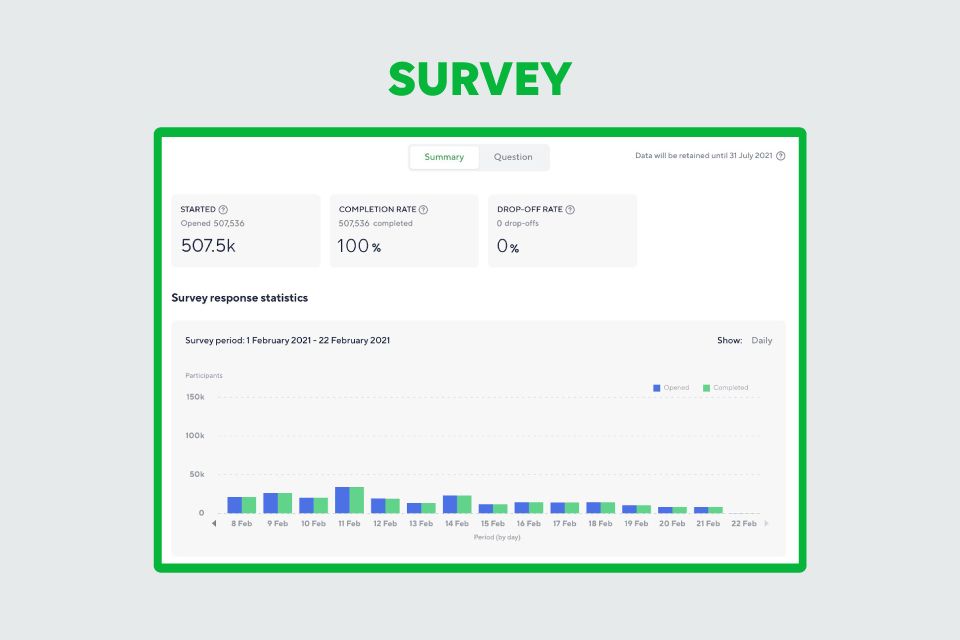
By simply using MyCustomer, a business can easily access customers and data, making collecting 1st Party Data a straightforward process. The brand does not have to set up its own system for data collection and can begin using MyCustomer immediately, customizing details according to its objectives. Even for brands that already have their own data collection system, cooperative analysis or marketing via LINE can only provide greater effectiveness!
Utilizing data to drive business is nothing new but has become a necessity. The more rapidly consumer
behaviors and world circumstances change, the greater the edge businesses that use 1st Party Data will have, as they will be able to quickly re-strategize and more accurately and purposefully target digital marketing. Once the PDPA comes into effect, businesses will have to pay even greater attention to data storage, notification of data collection and transparency in data usage as consumer confidence in these matters will lead to robust growth. All of this is just part of what MyCustomer provides. For more details and inquiries, please visit https://lineforbusiness.com/th/contact