From the end of March 2024, we will change the way we set up the address and map information registered on LINE's official account.
We would like to inform you on the details of the changes and how we would like everyone who uses LINE's Official Account to respond.
※ This change applies to all countries.
※ The contents and integration date are subject to change.Thank you for your understanding.
Overview and Background
Previously, addresses and map information for stores and facilities on your LINE Official Account could be set from "Account settings" and "Profile page settings" respectively. However, the settings were not linked within the management screen, and it was necessary to edit the information individually.
With this update, the above address and map information will be integrated.Therefore, it is no longer necessary to enter each item on the management screen, making it easier to manage and edit information.
Schedule
The integration of address and map information will proceed according to the schedule below. No special action is required prior to the integration period.
- Integration period
- End of March 2024 - End of June 2024
What's changed
The following three settings related to address and map information will be integrated into the "Account settings" section of the management screen. Due to the integration, it is necessary to register address and map information from a new input format.
Target 1: Account settings > Display settings > Location settings
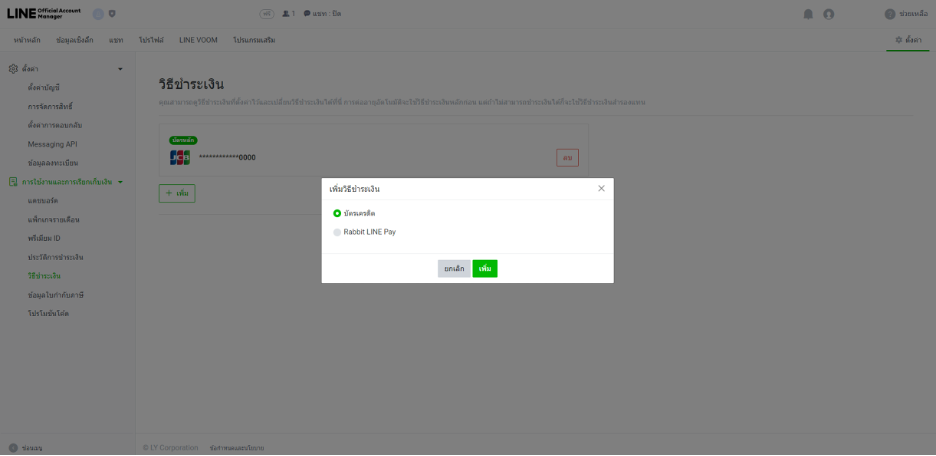
Target 2: Profile settings > Basic info plug-in > Address
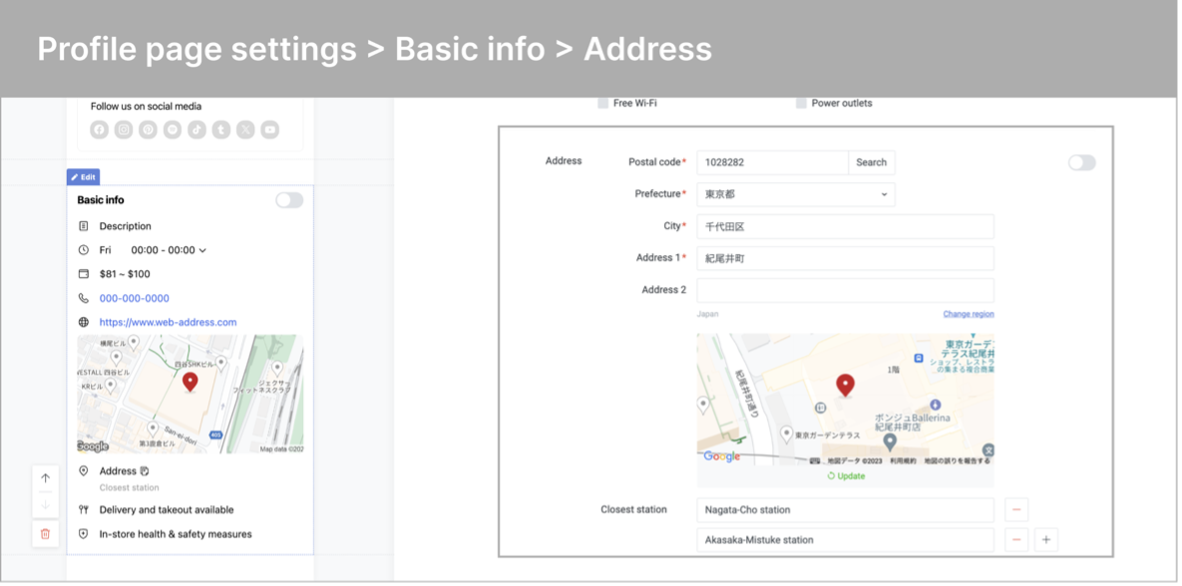
Target 3: Profile Settings > Location Button
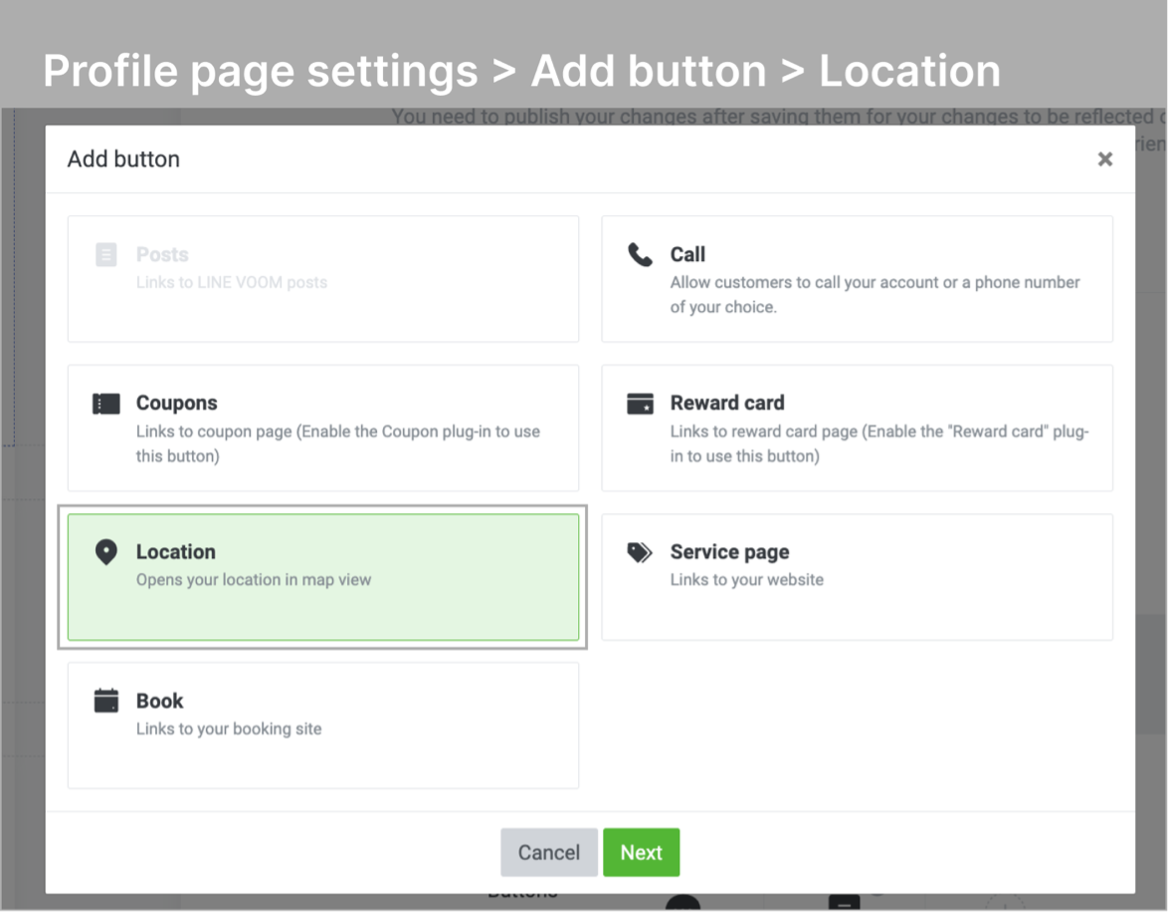
Changes to each feature due to integration impact
The following are the changes to each feature due to the impact of integration.
Account settings
After the integration begins, you will be able to register your address and map information in the new input format.
- Country/region information referenced by address/map information
From now on, information on the "Service region" that will be applied when creating a LINE official account will be reflected. The new input format displays prefecture or state information with reference to this service country/region.
- In case of integration from account settings
Please follow the "Information on address and map information registration" or register your address and map information through the edit button. If a valid address information (*) is registered in your profile, that address will be presented as an option. You can also register new information.
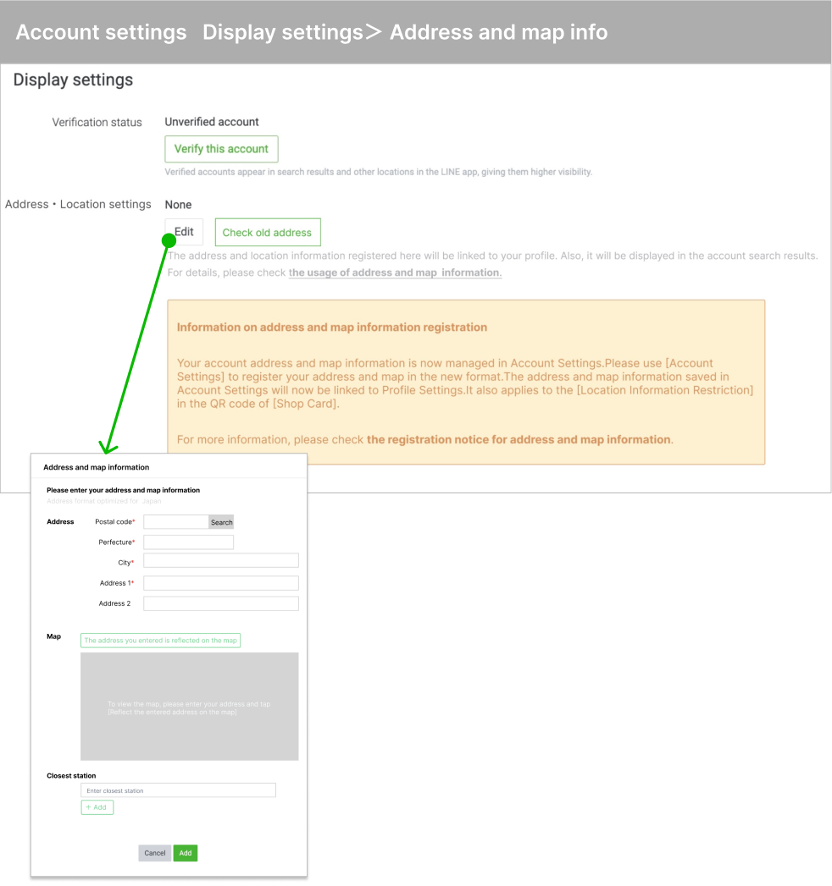
Profile Settings
Regarding address and map information in "Profile", information will be linked from "Account settings". The address and map information of the profile that was set before the integration started will be displayed as shown below after the integration starts.
- If the Pre-Integration Profile retained valid address information, it is displayed in the Location button or in the Address section of the Basic Information part.
- After the integration begins, the address and map information you used before the integration will be displayed to your friends and LINE users until the integration process is completed. After you set and save your address and map information in your account settings, the new information will be reflected and displayed.
If you set the address item in the basic info plug-in to be displayed, the address/map information registered in the account settings will also be reflected. In addition, displaying or hiding the "Address" item set in the basic information part can be set in the profile as before.
■ When performing integration support from profile settings
Please follow the "Information on address and map information registration" or go to the account setting screen to register your address and map information. If a valid address information (*) is registered in your profile, that address will be presented as an option. If you would like to register as a new user, please register on the account settings screen.
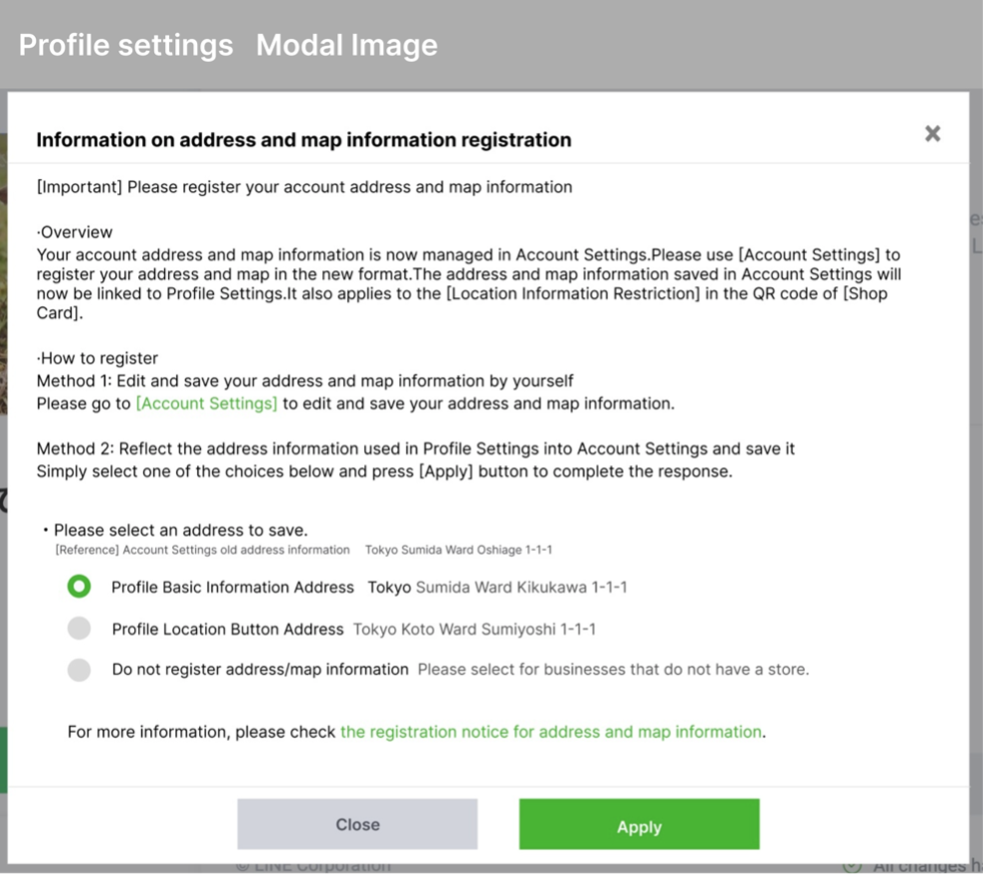
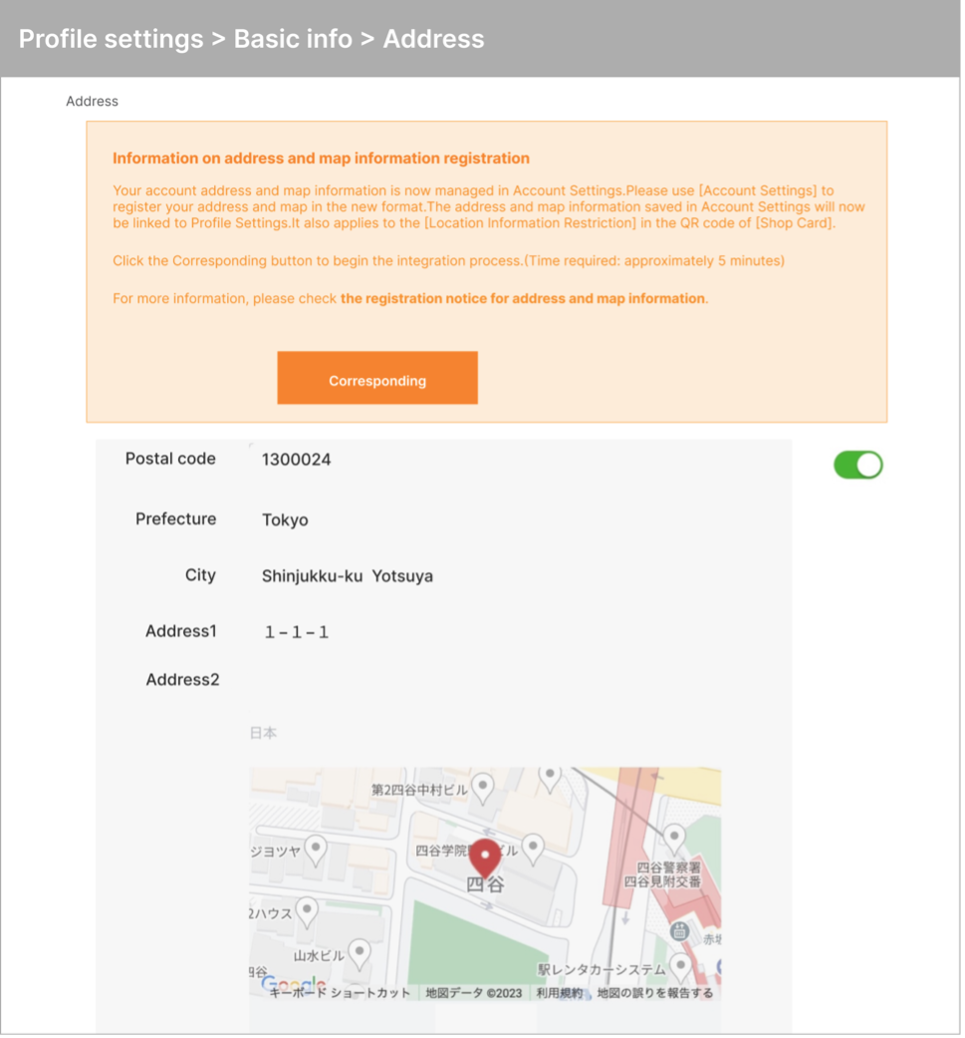
※ What is Valid Address Information
- In case of the basic information plug-in, it refers to the information displayed on the profile with all required fields filled in.
- In case of location button, it refers to the information that is set as the location button in your profile.
Group Settings
Up until now, you have been able to edit and register addresses in bulk in your profile settings, but after the integration starts, you can only edit "Bulk Show/Hide Address Items" in your profile settings. Therefore, please edit and register new addresses in bulk in the account settings. During the transition period, you can register as follows.
- From the account settings screen, download a new file (Excel file) containing the basic information of your previous profile settings > address in new format. By uploading this file, you can register the addresses that you previously entered in Basic Information > Address in Profile Settings in bulk.
- If you do not want to carry over the address information you entered in your previous profile settings, please download a new settings file (Excel file) from the account settings screen. Please enter the new address information settings file and upload it.
If you have previously entered "Account settings > Display settings > Location settings" on the management screen of each account, you can also download an Excel file to view this information from the account settings screen.
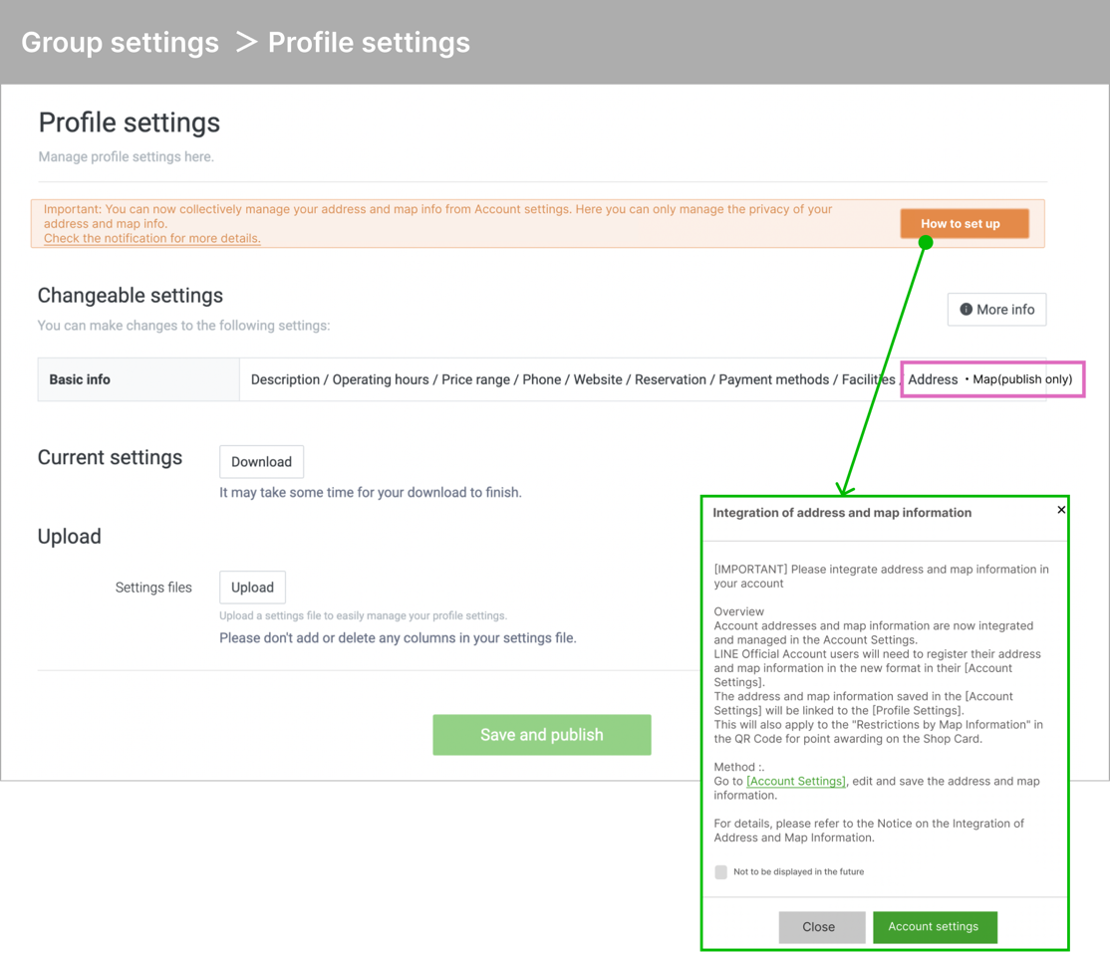
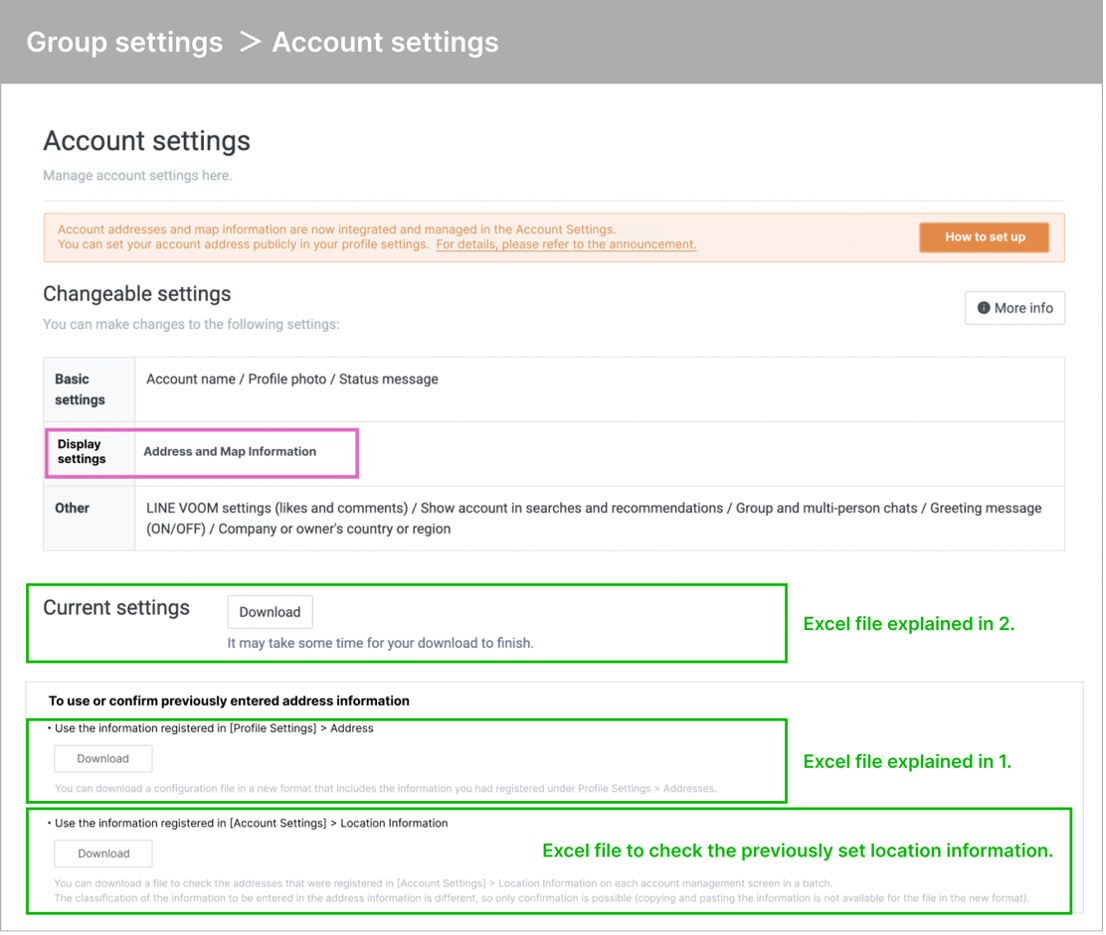
Location restriction functions for Reward cards
Newly registered address and map information will also be applied to "Location restriction" of point rewarded by QR code.
However, if you update the map information (latitude and longitude) during the integration process, the location information referenced by the above function of the reward card will also be changed. Therefore, please note that you need to check in advance whether the location of the store/facility where points are given matches the registered address and map information.
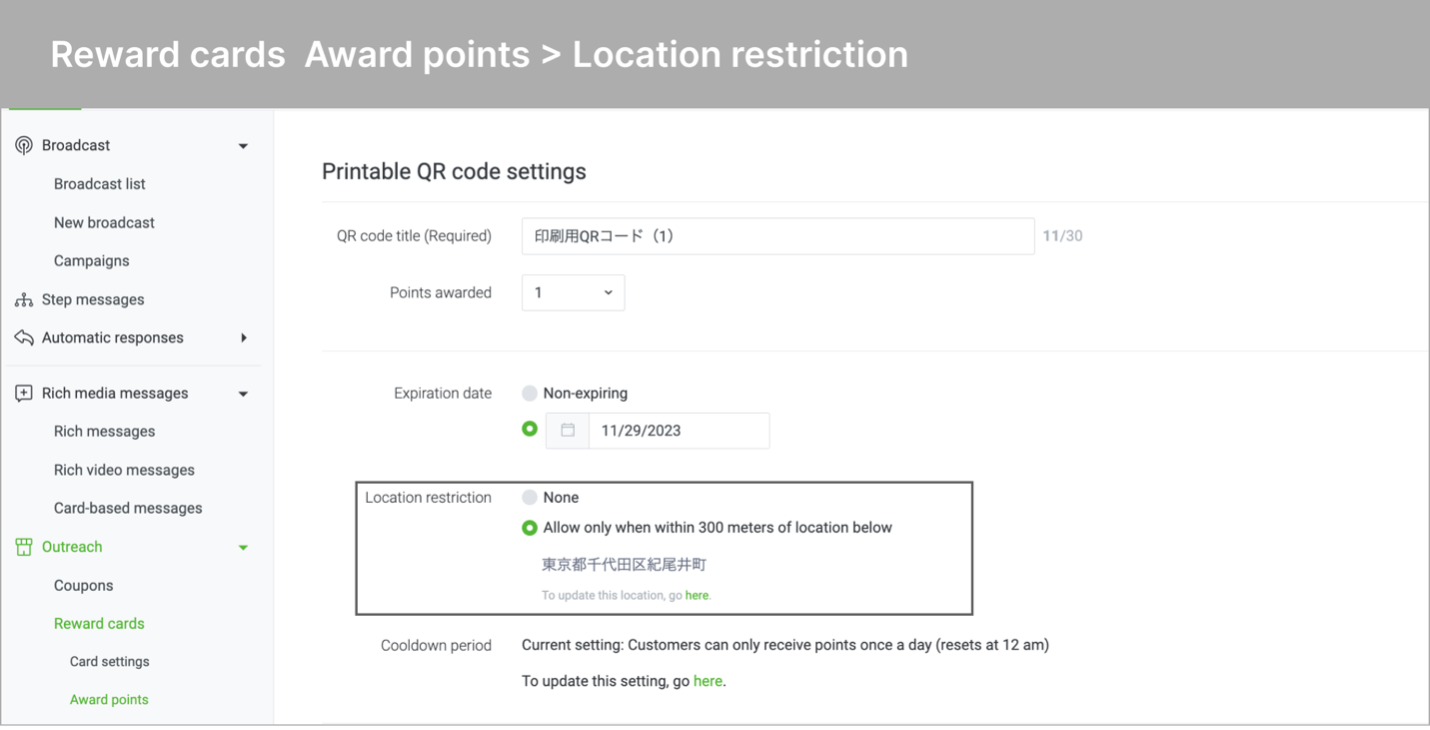
Edit function from LINE VOOM tab (in LINE application)
When creating and linking LINE official accounts on the LINE VOOM tab within the LINE app, you have been able to edit the address and map information of LINE official accounts that you have in the LINE app.
After integration, you will no longer be able to edit address and map information within the LINE app. Please use LINE VOOM Studio to edit as before.
Closest station in AI response
If you select address of "Profile Location button" and proceed the address integration, the information of the closest station registered in your "Profile basic plug in" will not be transferred after integration since there isn't closest station information in "Profile Location button". As a result of this, if you are using the AI Response "Closest Station" template, the feature will automatically turned off.
What happens if no integration is performed
Please cooperate to register address and map information after the integration starts. If you do not integrate address and map information, the following events will occur.
- The address/map information set in the basic information part of "Profile" or the location information button will be deleted, and the display settings will be automatically canceled at the same time.
- For verified accounts, address and map information displayed in LINE searches and coupons may be lost.
※ If the "Location restriction" of the Reward card is used in the LINE Official Account that did not perform any integration work, maintain the latitude and longitude of the account settings for a certain period of time to maintain this function. Please note that this action is not a permanent response.
About the use of information
After integration, the address and map information registered in the account settings will also be reflected in related services of LY corporation.
*Displayed services vary depending on account status and country/region.
If you do not wish for your information to be reflected in other services, you can delete your address and map information and the use of your information will be gradually stopped.