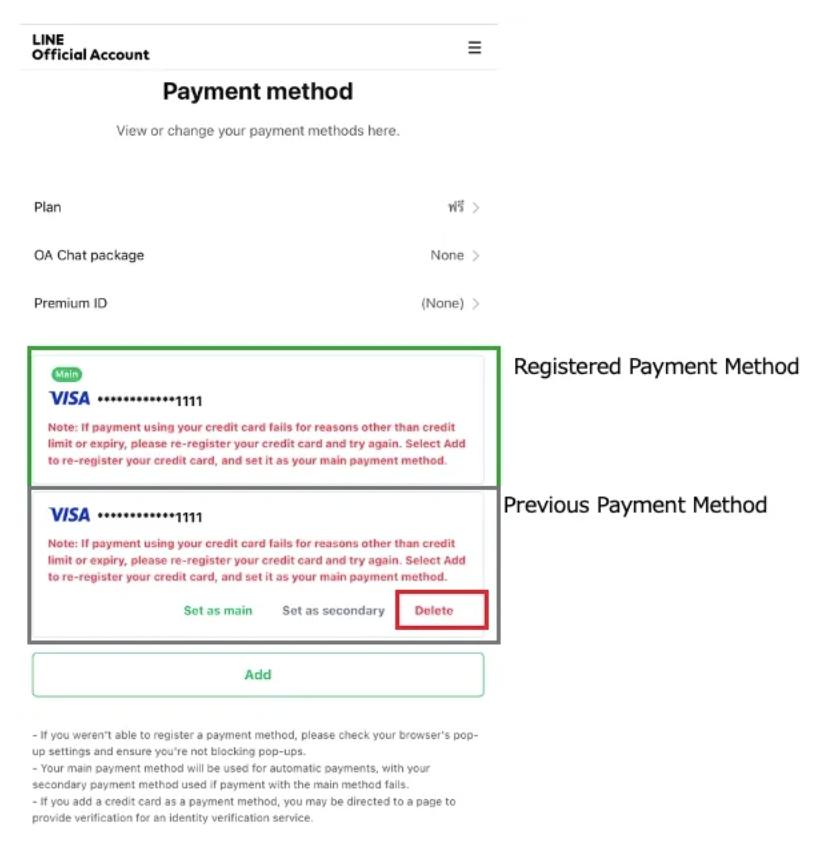เนื่องจากมีการเปลี่ยนแปลงข้อกำหนดในการให้บริการของระบบรับชำระเงินผ่าน LINE Pay
ขอความร่วมมือจากเจ้าของบัญชีที่เกี่ยวข้องดำเนินการลงทะเบียน “ช่องทางการชำระเงิน” ใหม่และตั้งค่า “ช่องทางการชำระเงินหลัก” ให้เรียบร้อย
หากไม่ได้ดำเนินการภายในระยะเวลาที่กำหนด ระบบจะไม่สามารถดำเนินการชำระเงินได้ตั้งแต่ช่วงเดือนสิงหาคม 2025 เป็นต้นไป ทางเราขออภัยในความไม่สะดวกและขอความกรุณาดำเนินการให้แล้วเสร็จภายในระยะเวลาที่กำหนด
กลุ่มผู้ใช้งานที่เกี่ยวข้อง : เจ้าของบัญชีที่ได้ลงทะเบียนช่องทางการชำระเงินไว้ใน LINE Official Account และได้รับการแจ้งเตือนว่า “กรุณาลงทะเบียนช่องทางการชำระเงินใหม่”
บริการหลักที่ได้รับผลกระทบ : LINE Official Account
ระยะเวลาลงทะเบียนใหม่ : ภายในวันที่ 25 สิงหาคม 2025
1. วิธีตรวจสอบช่องทางการชำระเงินผ่านคอมพิวเตอร์
เข้าไปที่เว็บไซต์ https://manager.line.biz/ เพื่อเข้าสู่ระบบหลังบ้าน
> คลิกที่ “ตั้งค่า” เลือก “การใช้งานและเรียกเก็บเงิน” หลังจากนั้น คลิกที่ “วิธีชำระเงิน”
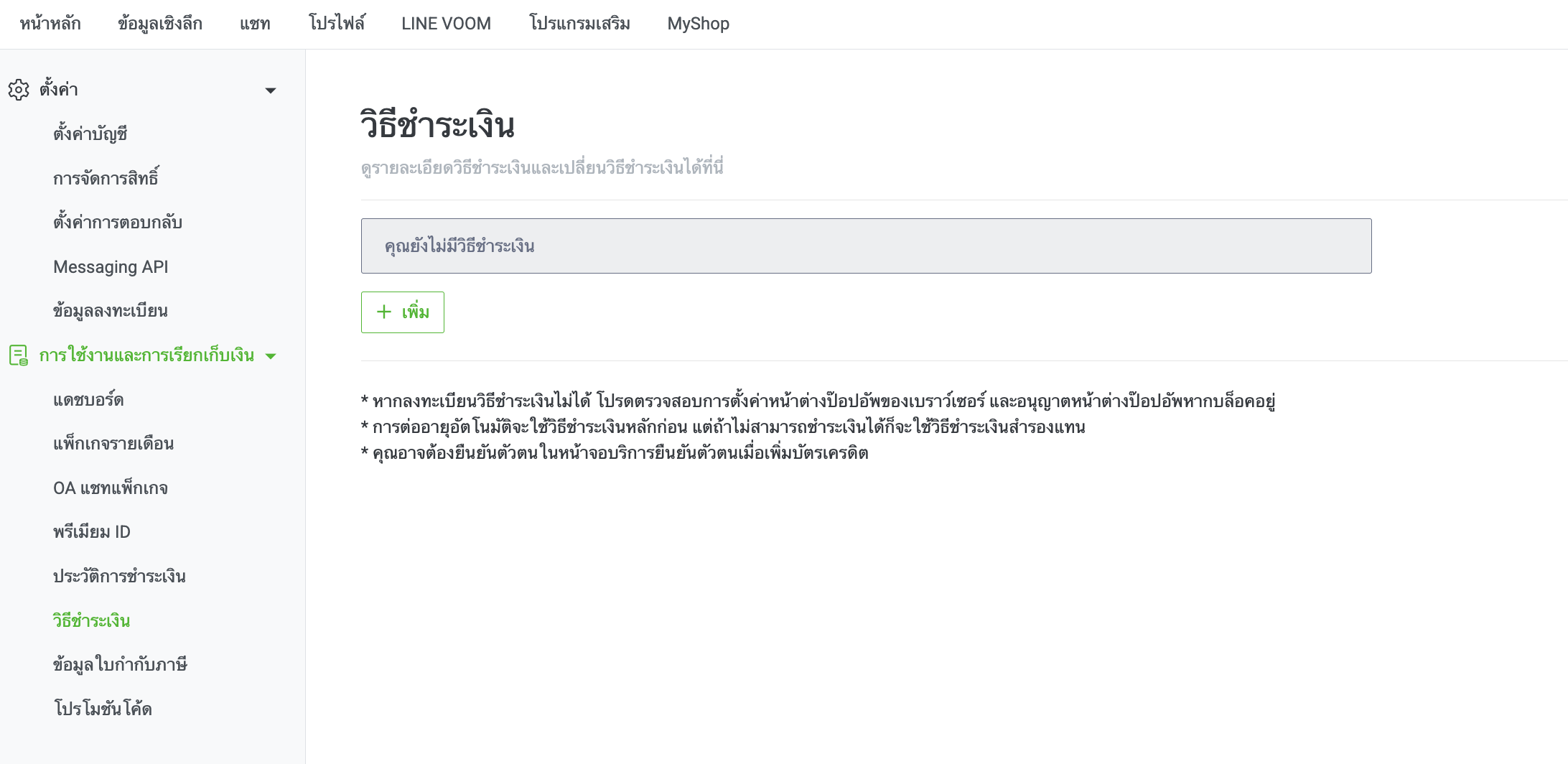
2. วิธีลงทะเบียนช่องทางการชำระเงินใหม่ผ่านคอมพิวเตอร์
2.1 ทำการ “+เพิ่ม” เพื่อลงทะเบียนช่องทางการชำระเงินใหม่ (สามารถลงทะเบียนบัตรเครดิตเดิมหรือเพิ่มบัตรเครดิตใหม่ได้)
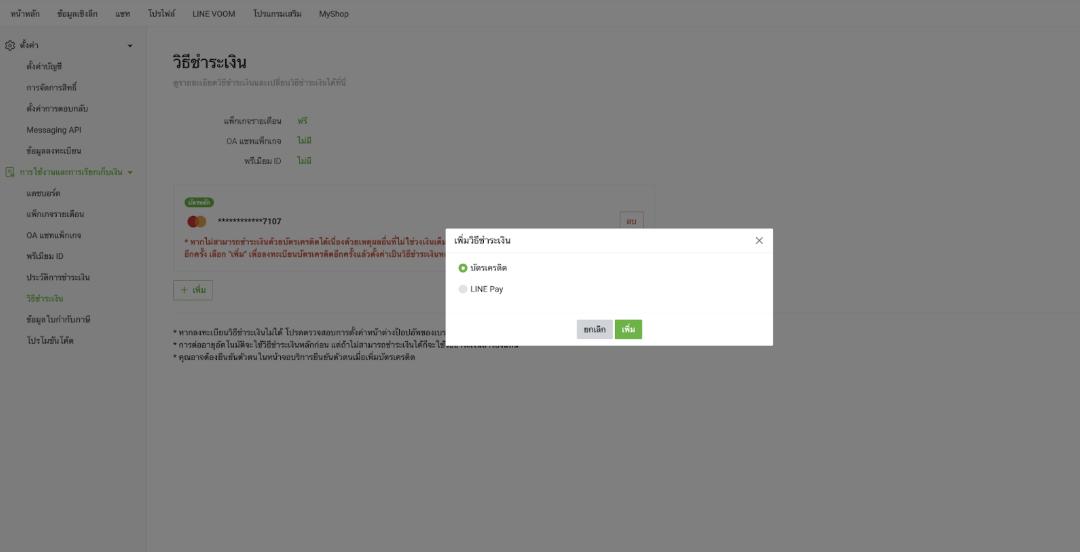
2.2 ช่องทางการชำระเงินที่เพิ่มไว้ในขั้นตอนที่ 2.1 จะปรากฏด้านล่าง
> คลิก “กำหนดเป็นบัตรหลัก” เพื่อกำหนดให้เป็นช่องทางหลักในการชำระเงิน
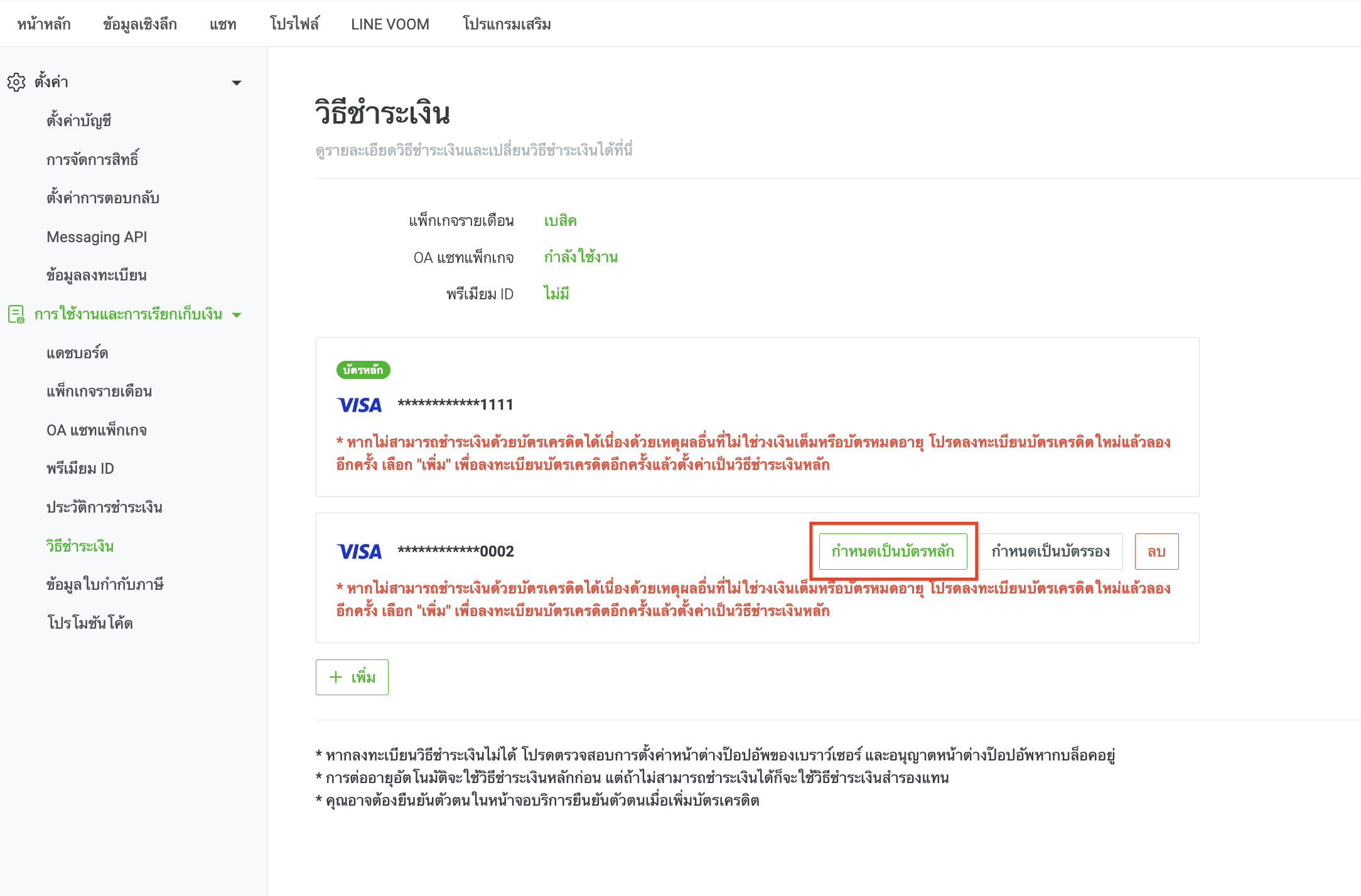
2.3 หลังจากนั้นช่องทางการชำระเงินเดิม จะถูกย้ายไปด้านล่างของรายการ
> ทำการลบช่องทางการชำระเงินเดิมออกจากระบบ
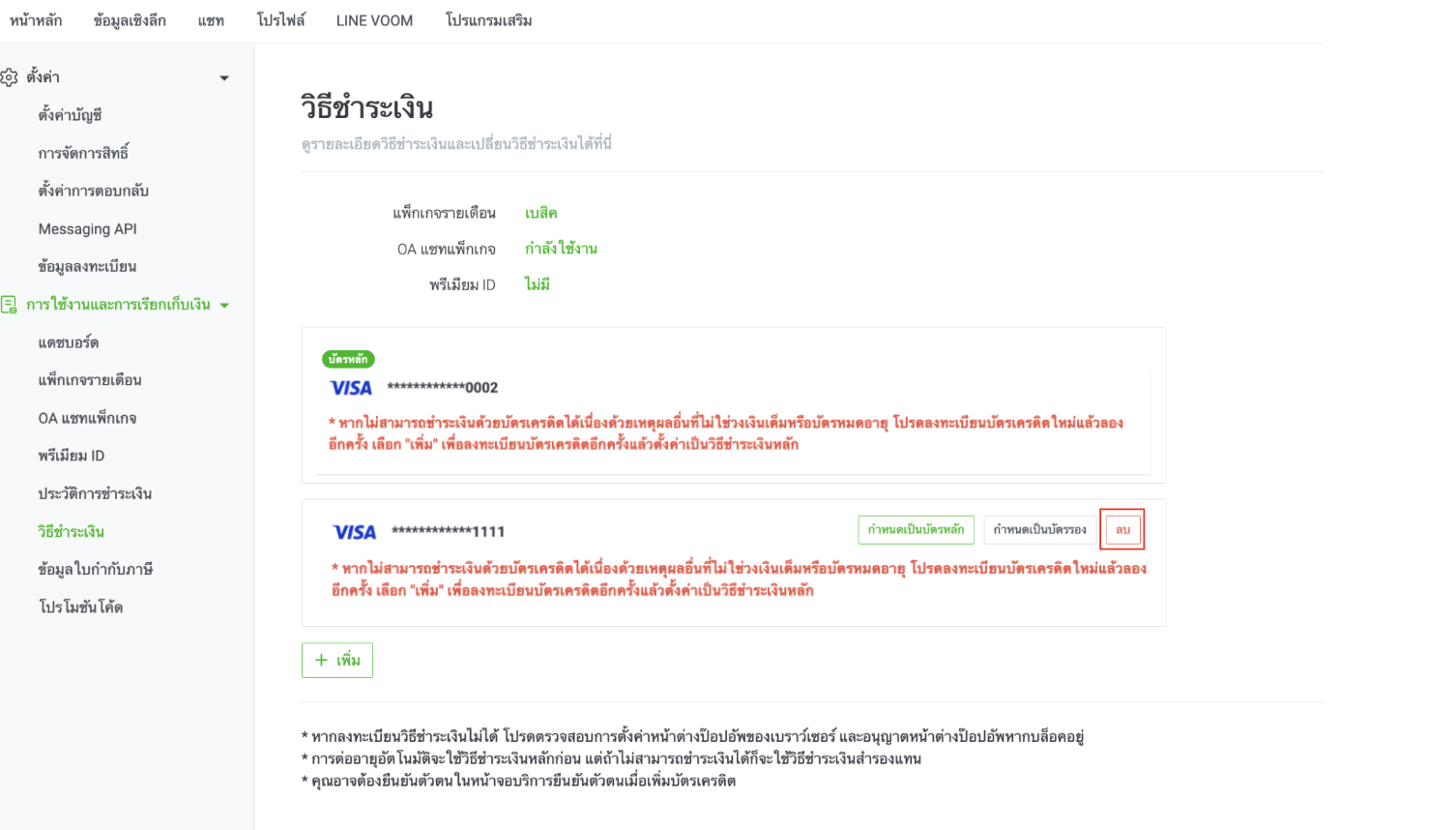
1. วิธีตรวจสอบช่องทางการชำระเงินผ่านสมาร์ตโฟน
> คลิก ที่นี่ เพื่อเข้าสู่ระบบผ่านเบราว์เซอร์ (เช่น Safari หรือ Chrome) บนสมาร์ตโฟน
หมายเหตุ : ไม่สามารถดูวิธีชำระเงินได้จากในแอปฯ LINE Official Account กรุณาใช้เบราว์เซอร์บนมือถือเพื่อเข้าสู่หน้าระบบและคลิกที่หัวข้อ “วิธีการชำระเงิน”
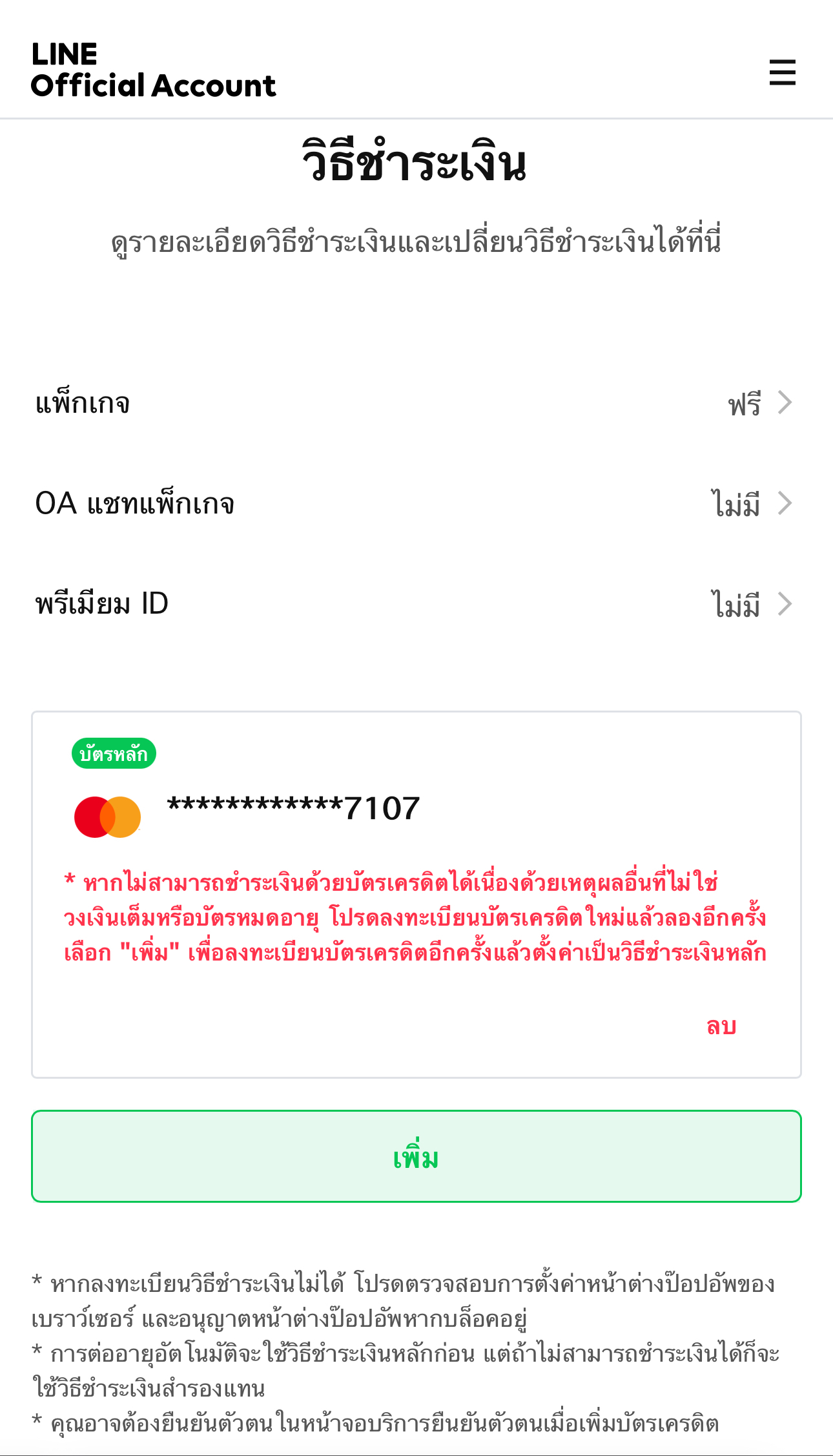
2. วิธีลงทะเบียนชำระเงินใหม่ผ่านสมาร์ตโฟน
2.1 คลิกปุ่ม “+เพิ่ม” เพื่อลงทะเบียนวิธีการชำระเงินใหม่
> สามารถเลือกใช้บัตรเครดิตใบเดิมหรือลงทะเบียนบัตรเครดิตใหม่ได้
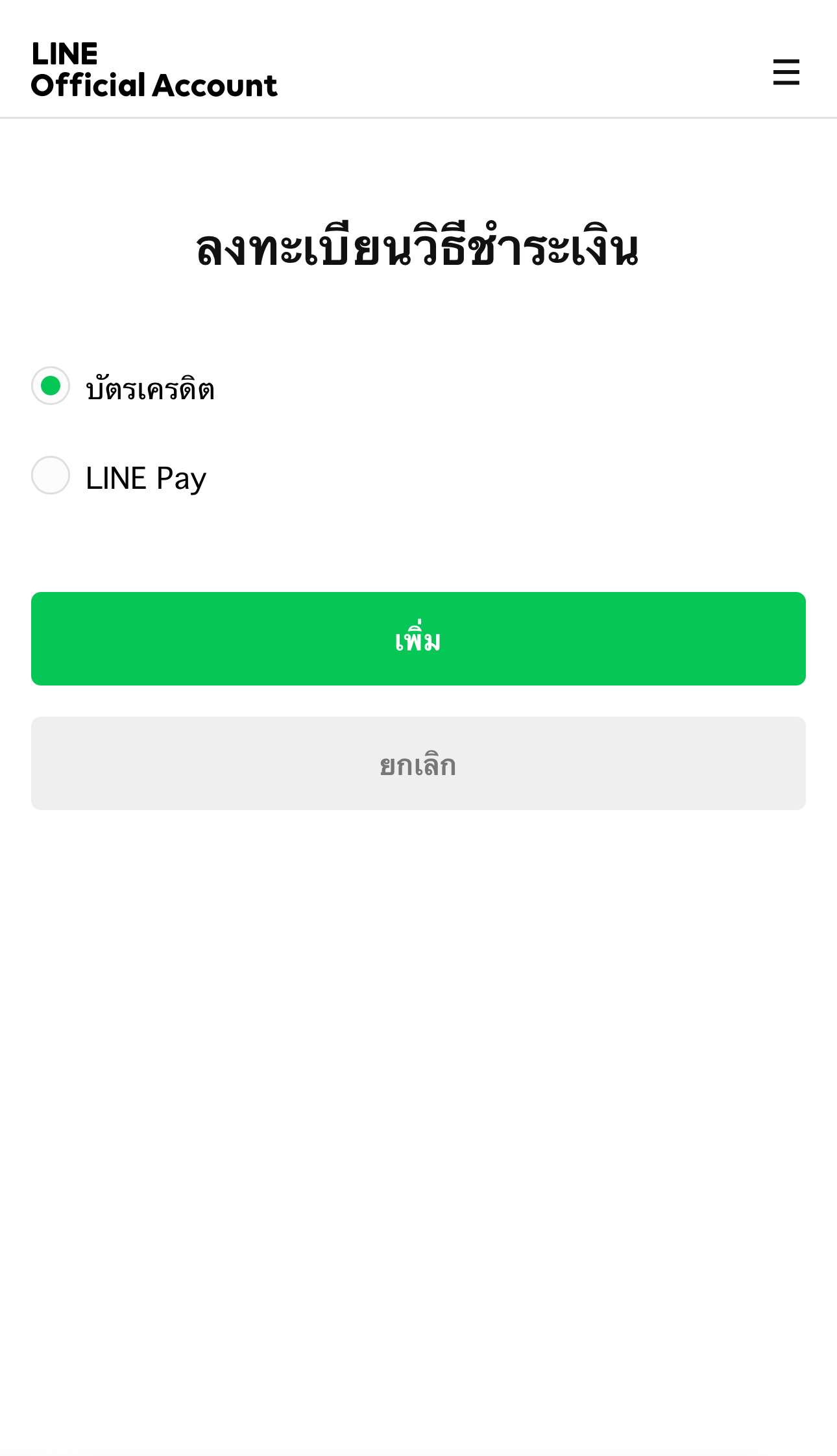
2.2 ช่องทางการชำระเงินที่ลงทะเบียนใหม่จะแสดงอยู่ด้านล่างของหน้าจอ
> คลิก “กำหนดเป็นบัตรหลัก” เพื่อกำหนดให้เป็นช่องทางหลักในการชำระเงิน
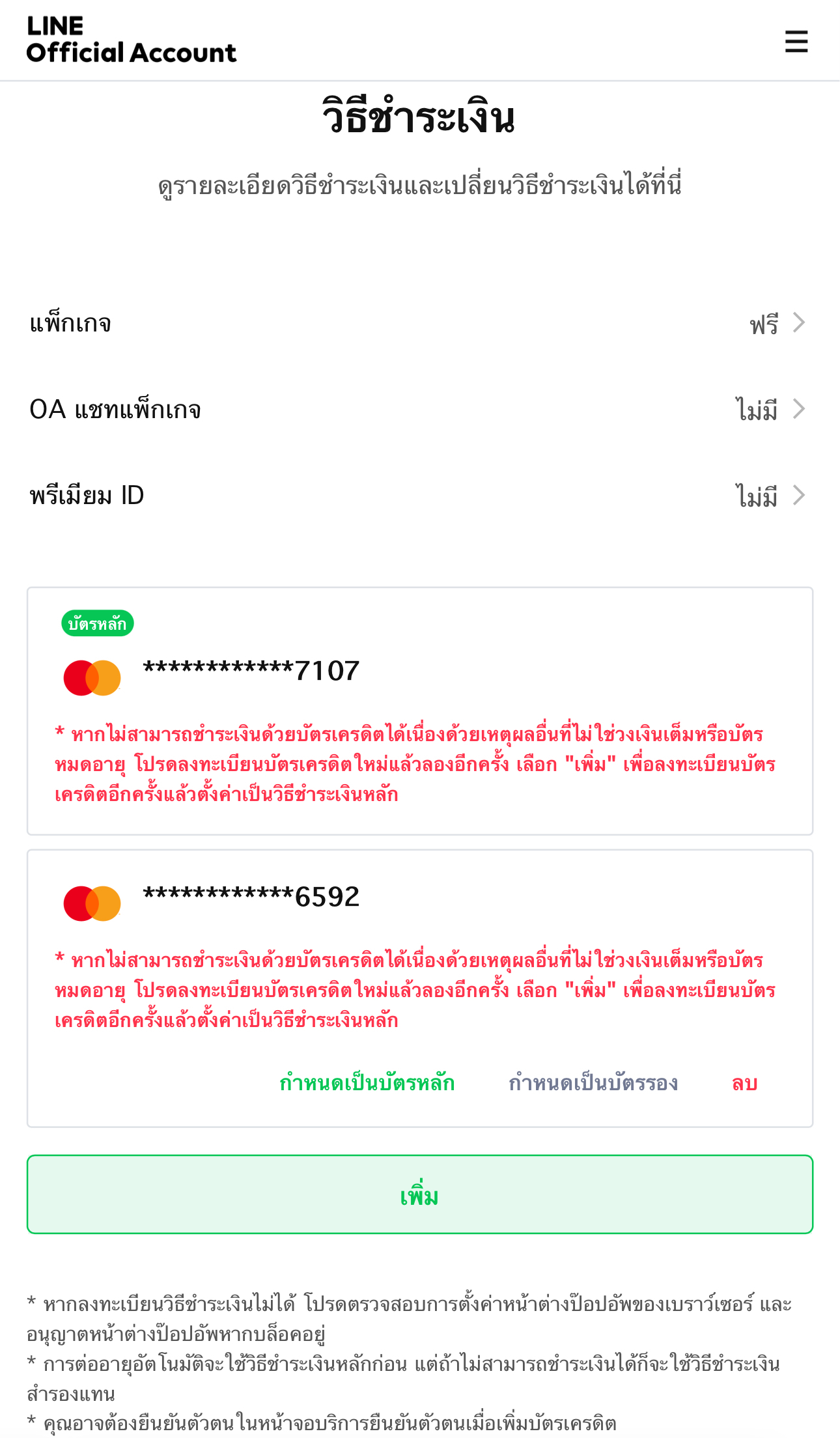
2.3 วิธีชำระเงินเดิมจะถูกเลื่อนลงไปอยู่ลำดับล่าง
> ทำการลบช่องทางการชำระเงินเดิมออกจากระบบ
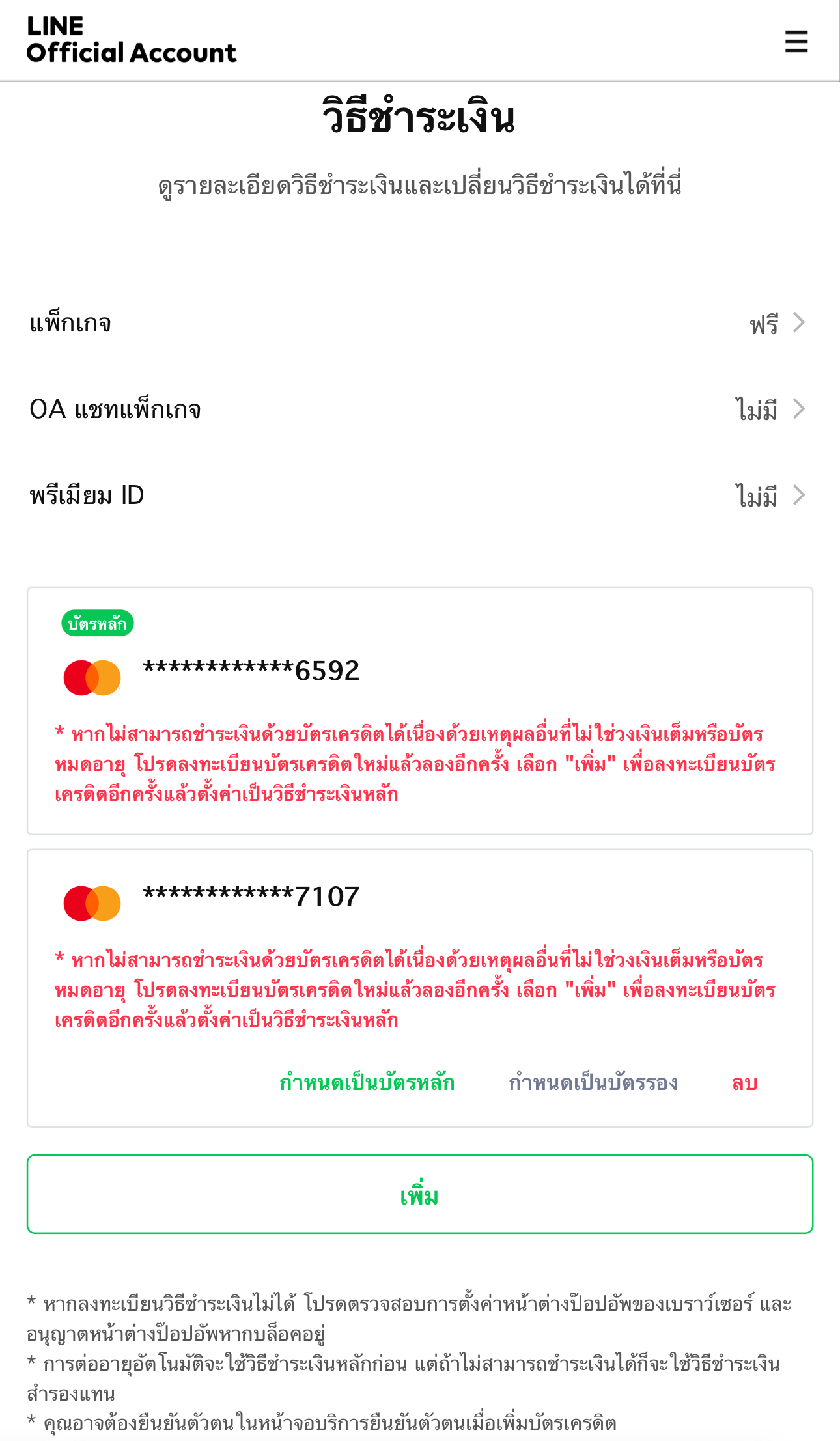
Notice
Due to a change in the terms of service of the settlement agent, we are asking all eligible owners to re-register their “payment method” and set their “main payment method”
If you do not re-register, you will not be able to make payments around the end of August 2025 onwards, so we apologize for the inconvenience, but we ask that you do so by the deadline.
Subject : Owners who have registered their payment method on their official LINE account and have received the “Re-register Payment Method” notification
Main services affected by this issue : LINE Official Accounts
Re-registration deadline : August 25, 2025
1. Confirmation of payment method on PC
Click on “Settings” and then “Payment Method”
> Click here to log in to the web version of the administration screen.
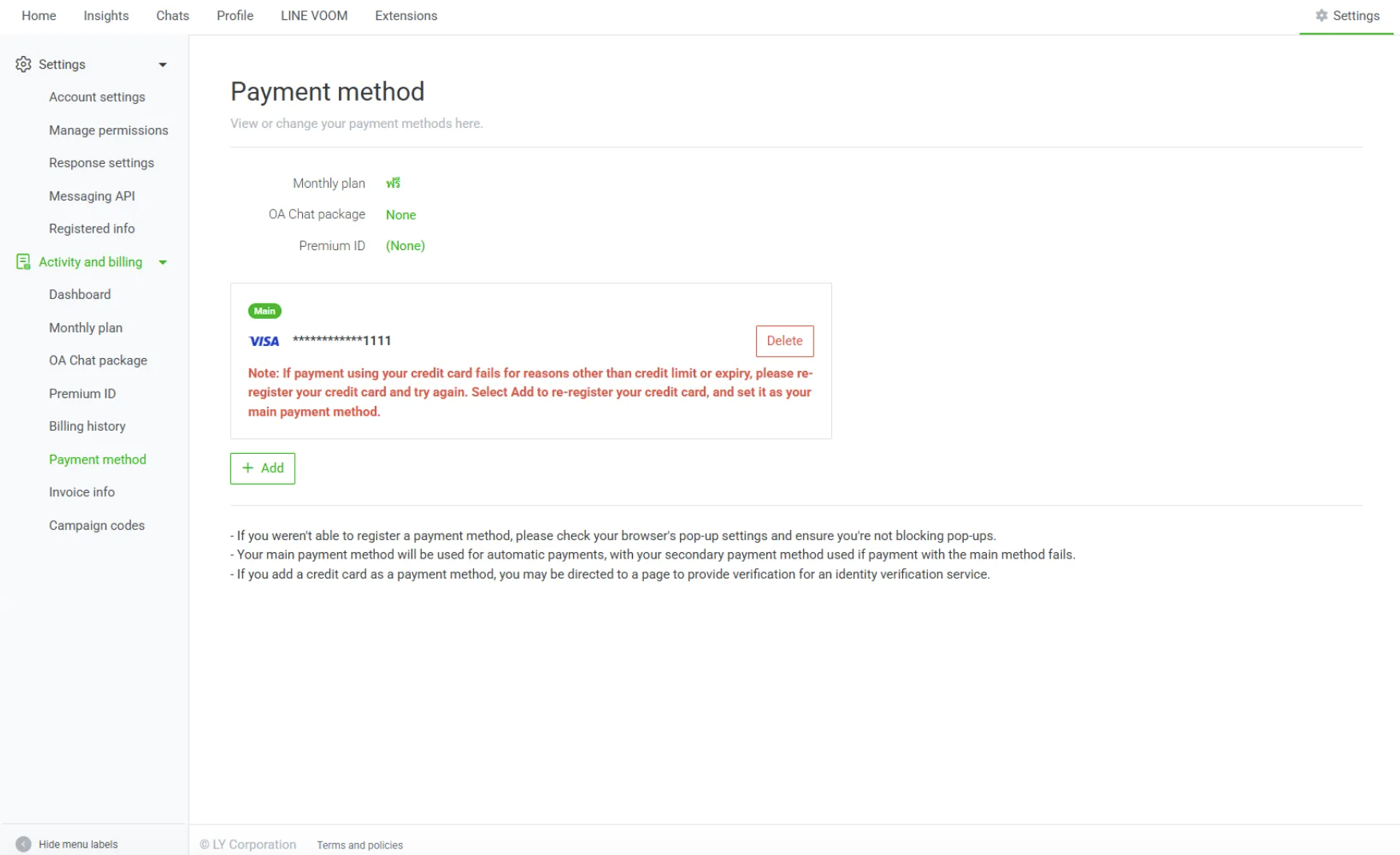
2. Re-register your payment method on PC
2.1 Click “+Add” to re-register your payment method.
> Re-register the same credit card or register a new credit card.
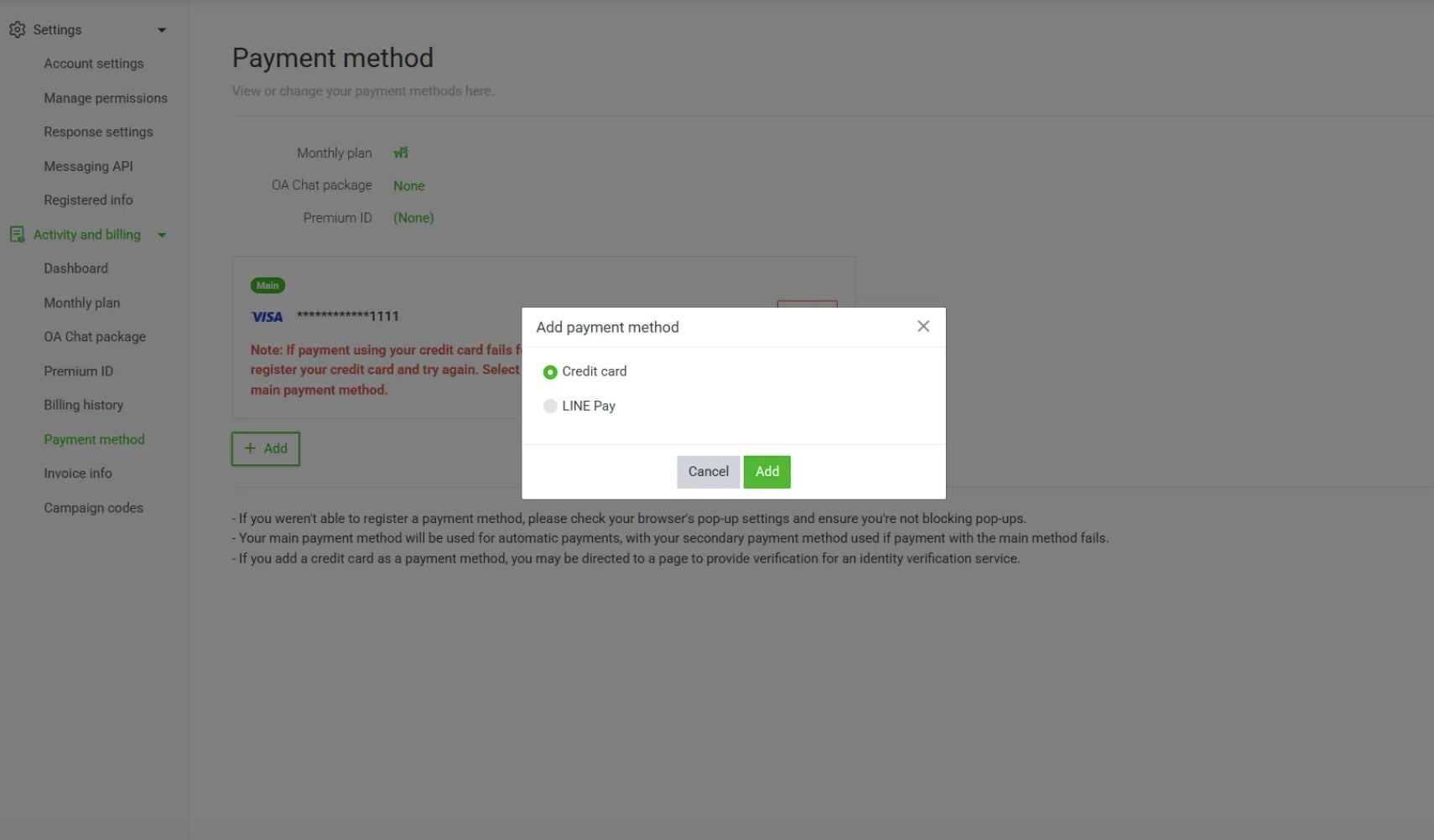
2.2 The payment method you registered in step 1 will be added to the bottom of the page.
> Click “Set as Main” for this payment method.
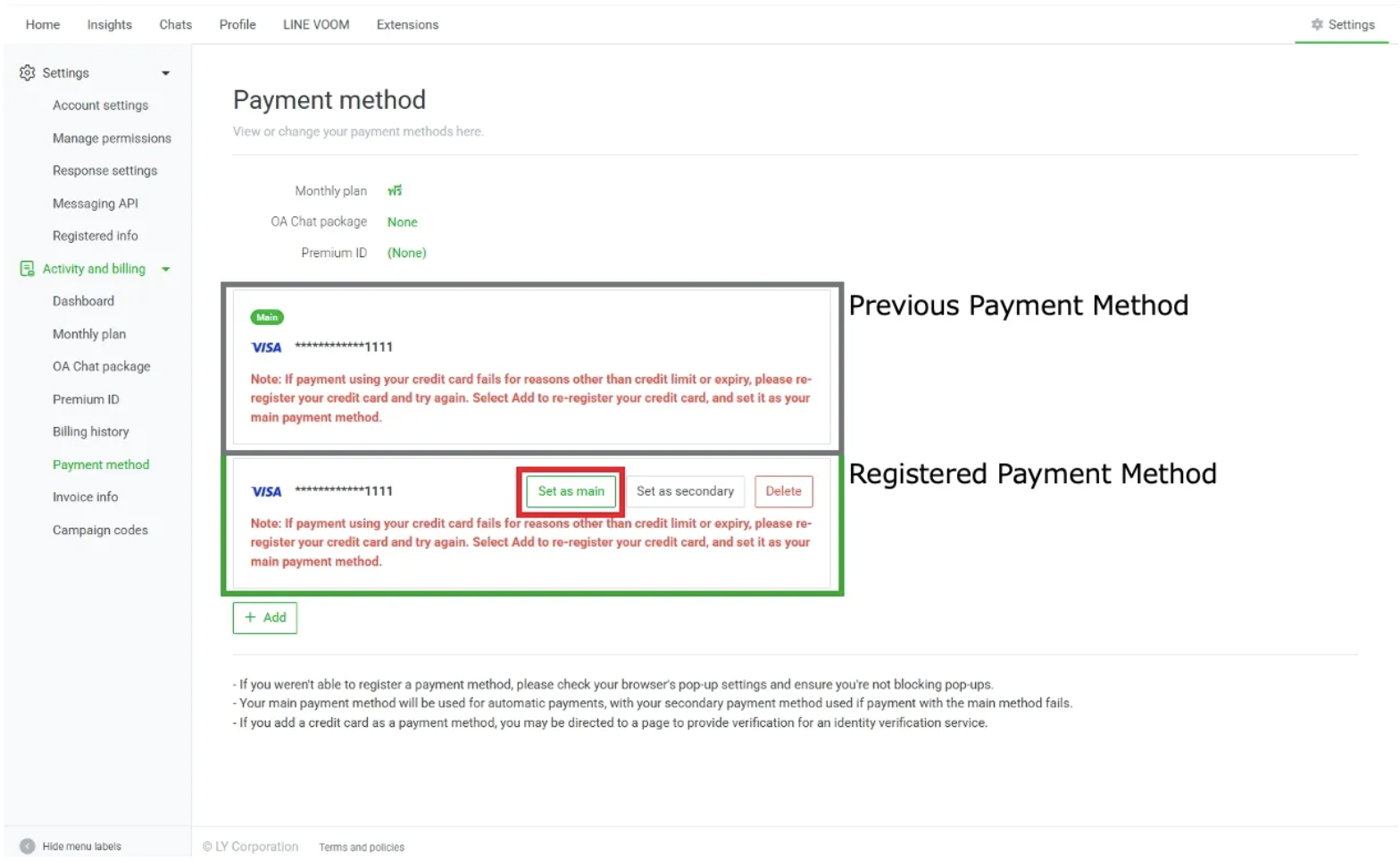
2.3 The previous payment method will be switched to the bottom.
> Delete this payment method.
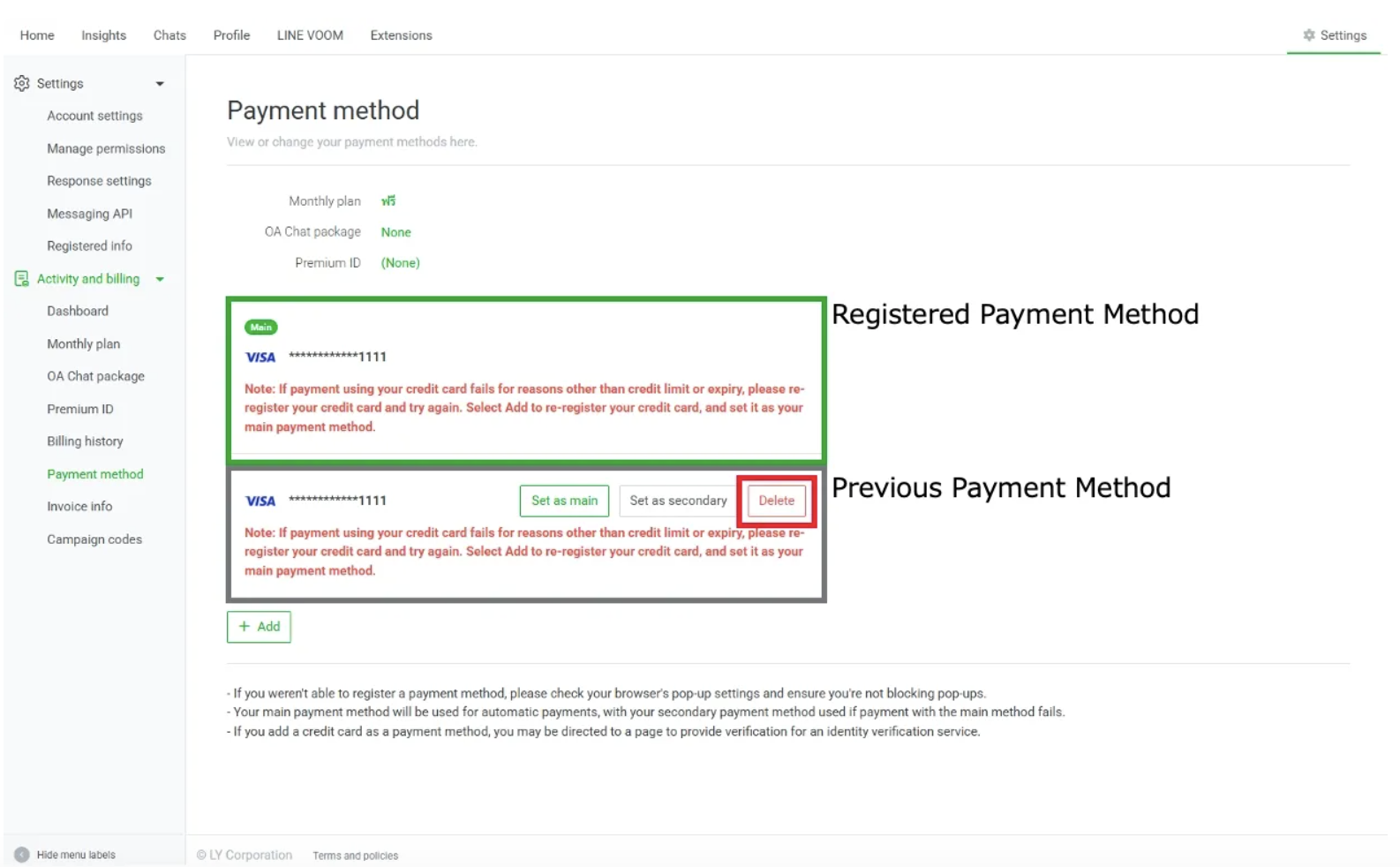
1. Confirming your payment method on smartphone
> Click here to log in to the management screen for smartphone browsers.
You cannot check your payment method from within the LINE Official Account management application. Please login from the “Purchase screen for smartphone browsers” and check the “Payment method”.
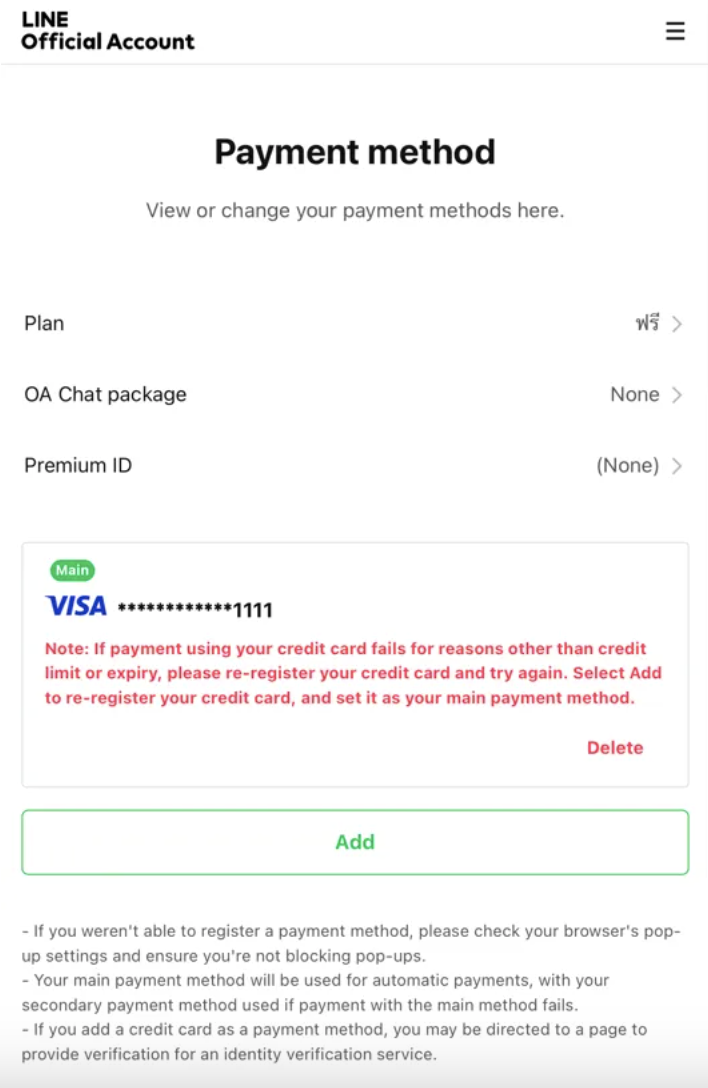
2. re-register your payment method on smartphone
2.1 Tap “+Add” to re-register your payment method. Re-register the same credit card or register a new credit card.
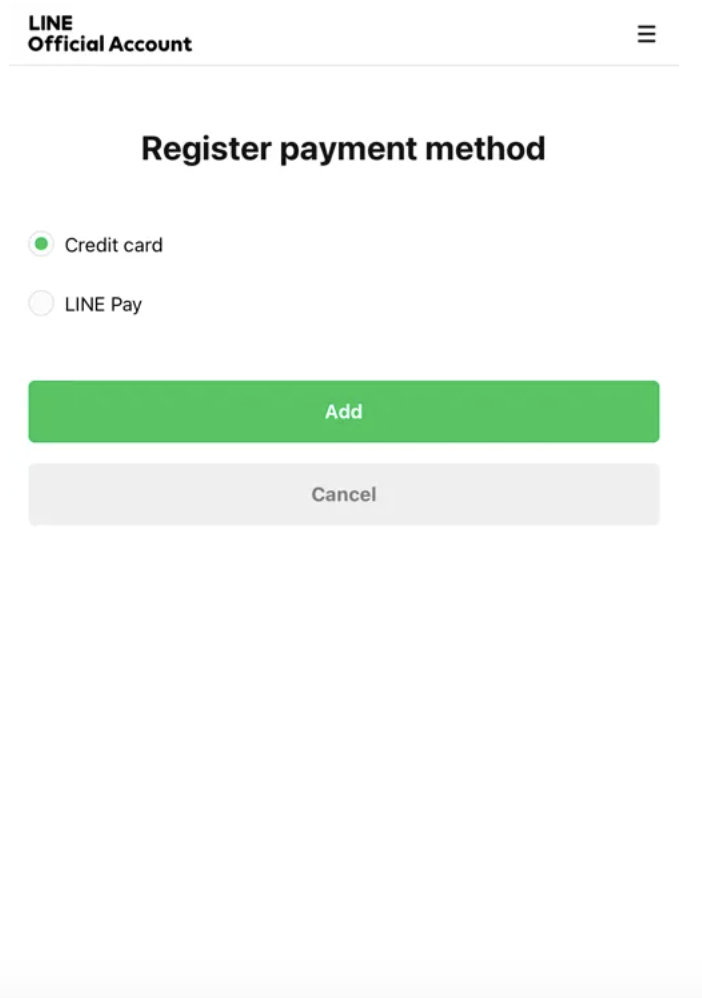
2.2 The payment method registered in step 1 will be added to the bottom of the screen.
> Tap “Set as Main” for this payment method.
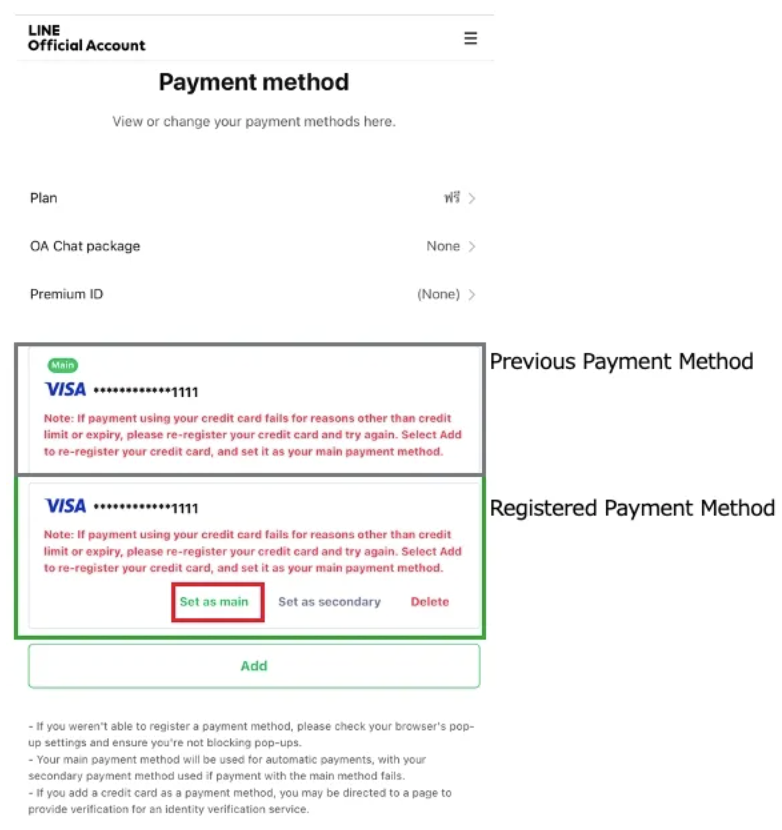
2.3 The previous payment method will be switched to the bottom of the list.
> Delete this payment method.